

Extract the archive to c:\program files\jdk-11.0.1.The next Cobalt Strike release will use a Java Application Stub for MacOS X that is more flexible. Replace jdk-11.0.2.jdk with your Java path. Sudo ln -fs /Library/Java/JavaVirtualMachines/jdk-11.0.2.jdk /Library/Internet\ Plug-Ins/ugin Issue the following command to fix this error: If you are seeing a J RELoadError message this is because the JavaAppLauncher stub included with Cobalt Strike loads a library from a set path to run the JVM within the stub process. The java command on MacOS X will use the highest Java version in /Library/Java as the default. Sudo mv jdk-11.0.1.jdk/ /Library/Java/JavaVirtualMachines/
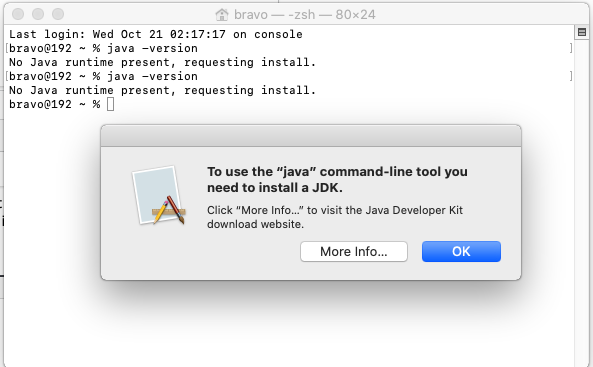
Move the extracted archive to /Library/Java/JavaVirtualMachines/:
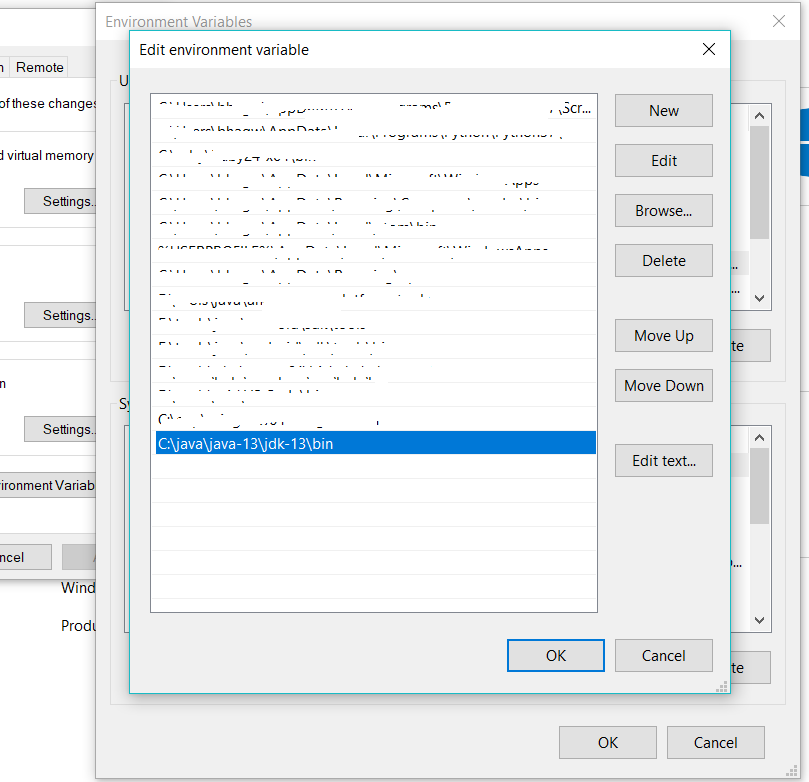
GUI based Linux, such as: Debian, Ubuntu and Kali Linux (other versions may work but have not been tested)
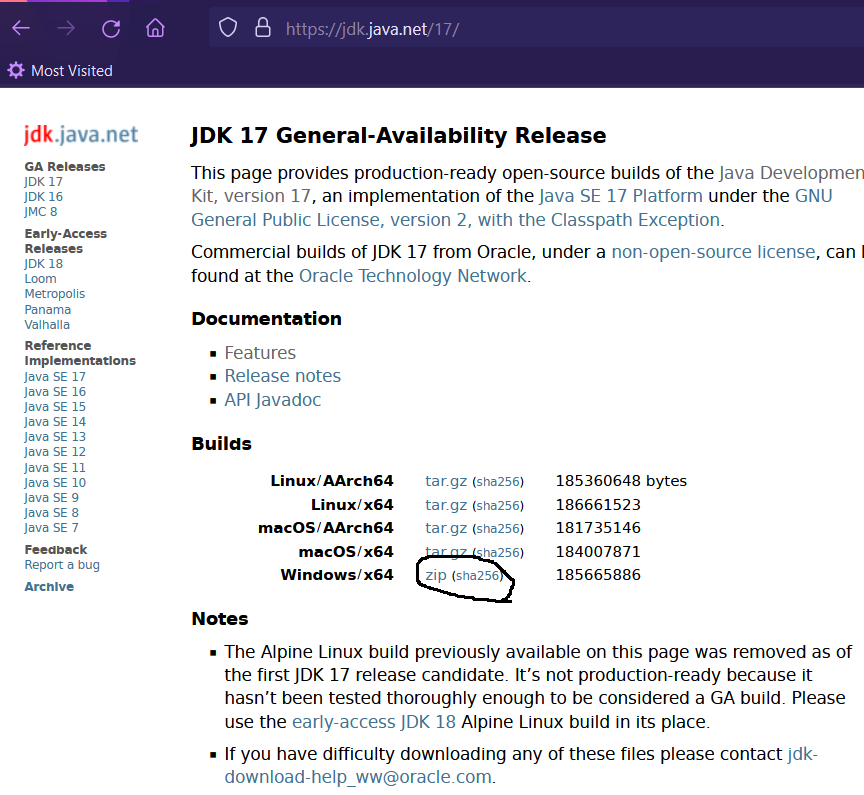
Supported Operating SystemsĬobalt Strike Team Server is supported on a Linux system that meets the Java requirements and has been tested on the following Debian based Linux distributions (other versions may work but have not been tested):Ĭobalt Strike Client runs on the following systems: If your organization does not have a license that allows commercial use of Oracle's Java, we encourage you to use OpenJDK 11.


 0 kommentar(er)
0 kommentar(er)
